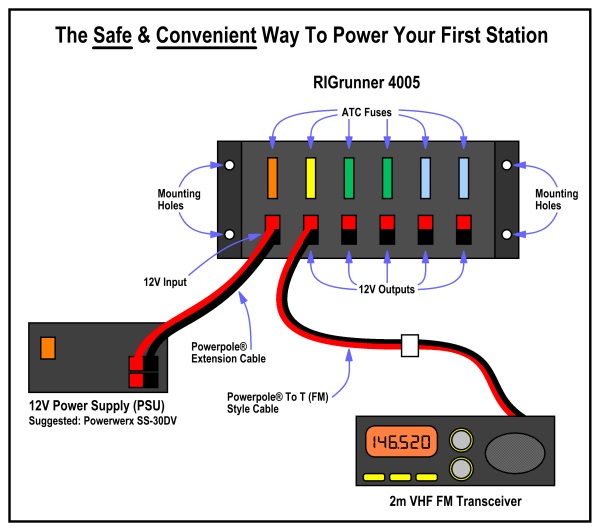Safe and Convenient Power for your
First Amateur Radio Station
There's a lot to learn in the hobby of Amateur Radio but one of the first considerations should be how to power your equipment safely. A fault in your power supply connections can cause irreparable damage to your brand new radio so a few moments reading this article could save you a lot of frustration (and money!).
Amateur Radio equipment is usually marked as requiring 13.8V DC. This value comes from the fact that it is approximately a typical terminal voltage of a freshly charged lead-acid battery and therefore would suggest the equipment will run safely in a vehicle.
In fact, most Amateur equipment is marked with a tolerance figure in addition to the nominal voltage and this is usually given as 13.8 +/- 15% which would mean it is safe to run it at any voltage between 13.8 less 15% (12V) and 13.8 plus 15% (15.87V).
For best performance and safety you should aim to use a power supply with a voltage close to the nominal figure 13.8V DC. Continue reading...
The next thing to consider is the current required by your transceiver when transmitting. A typical 100W HF radio may require 23A on key down. A 50W VHF radio may require somewhat less, perhaps 8A or so.
Your transceiver manual will have a specifications page so you should make yourself familiar with these as it will allow you to make an informed choice when selecting a power supply.
West Mountain Radio sells the Powerwerx SS-30DV power supply which provides 13.8V DC at up to 25A continuous output (30A surge). It comes fitted with Anderson Powerpole® outputs.
Once a suitable power supply has been chosen the next task is to consider how to hook up your radio.
Many radios come with a manufacturers DC power cord. This is usually a few feet of 12 AWG black/red cable often with in-line fuses. Red signifies positive and black signifies negative. This is known as the polarity. Remember this or you will damage your radio if hooked up backwards!
This cable is safe enough to connect directly to your power supply but you'll soon find out that this is inconvenient when you add to your ham shack equipment. As the number of devices you own increase it can be difficult to wire them all to the same power supply safely especially if soldering is needed.
There is a better way. Use a DC distribution panel such as a RIGrunner which allows more than one device to be powered from a common power supply and provides easy connections via use of the Anderson Powerpole® connector, and a separate fuse for each device.
In the diagram you can see that there are a total of 6 Anderson Powerpole® connectors. The one on the left hand side is the input which comes from the power supply and the other five are outlets all capable of powering your 13.8V equipment.
Each output is protected by a fuse. This fuse is a blade ATC type (commonly found in automobiles) and may be easily replaced if necessary.
Depending on the current-draw of each device you connect you should choose a fuse value which gives maximum protection while not likely to blow in normal use.
For instance, if we consider the 50W VHF radio example above which may require a maximum of 8A on transmit, a fuse value of 10A would be a good choice.
You want to pick a value a little higher than the expected maximum but not too high or you could cause damage or even fire during a device malfunction.
The input is also protected by a fuse and this would be chosen based on the total current required by all the devices. Often this fuse will be in the order of 25A to 40A (the safe maximum of the RIGrunner). Again, choose a value which gives you what you need plus a little extra.
Behind each fuse is a red LED which will illuminate if the fuse blows. This makes it easy to tell which fuse needs replacing.
You will need to either purchase new cables with Anderson Powerpole® connectors already installed or make your own, in order to connect your equipment to the RIGrunner. West Mountain Radio carries most such cables in stock and are quite inexpensive.
Some commonly available cables:
- Most VHF radios require the FM T type.
- Most HF radios will use either the 4 pin or 6 pin HF type.
- Connecting your power supply will need either the Powerpole® extension or often the ring terminal type.
If you choose to make your own you'll want the PWRcrimp tool and some Anderson Powerpole® connectors. There is a video on how to install Powerpole® connections at this link.
The Powerpole® connectors used in Amateur Radio come in three sizes: 15A, 30A, & 45A.
It would seem obvious to choose the size depending on what current your device requires but this is not always the case.
Your radio may require 8A maximum but uses a 12 AWG size cable. 12 AWG isn't going to fit in the smallest 15A connector so you actually choose the connector depending on the wire gauge and maximum current required by your device.
In this case a 30A Powerpole® would be a good choice.
The 45A connector would really only be used for 10 AWG cable. This might be a good choice for the cable connecting the power supply to the RIGrunner.
The 15A connector would be used for smaller devices which may use 16 or 18 AWG cable such as an external powered speaker, an illuminated SWR meter, or a Packet Radio TNC.
The RIGrunner also has screw holes which will allow you to conveniently mount it to a wall or desk and provide a stable connection point for all your equipment.
If you have a need to power more than five devices, West Mountain Radio has larger models providing up to twelve outlets and many have advanced features.
If you have any questions regarding this article or any West Mountain Radio product we'd be happy to help. Just drop us an email or call!

| Learn the benefits of using Powerpole® connectors! |  |
| Learn how to make your own Powerpole® cables! |  |
| Model | Description | Price | Buy | |
|---|---|---|---|---|
| Powerwerx 30 Amp Desktop Switching Power Supply w/Powerpole® |

|
This small but powerful power supply is designed to supply 25A continuous and 30A surge (for up to 5 minutes) at 14.1VDC. Loads can be connected to either the rear binding posts or the front Powerpole® connectors. Optional accessories: |
$139.95 | More Info |
| RIGrunner 4005 |

|
RIGrunners offer the most convenient and safest way to connect all your 12VDC equipment to a power source. RIGrunners utilize a 13.8VDC power panel with simple-to-use Anderson Powerpole® connectors. Optional accessories: |
$79.95 | More Info |
| PWRcrimp Crimp Tool |

|
High performance Custom Powerpole® crimp tool for a reasonable price. Aerospace quality crimps. More reliable, lower resistance and much easier than soldering. Optional accessories: |
$39.95 | More Info |
| RFI Suppression Kit |

|
The RFI Suppression Kit is a cost effective solution to mitigate RFI issues commonly encountered in a ham shack. The kit contains ferrite toroidal cores (for winding cables through) and two snap on cable chokes. | $39.95 | More Info |

| Model | Description | Price | Buy | |
|---|---|---|---|---|
| COMspkr Computer Speaker System |

|
COMspkr is a replacement for RF interference prone computer speakers and eliminates Ham radio station interference. | $39.95 | Buy Now |
| PWRspkr 15W |

|
PWRspkr has a high power 15 watt RMS linear power amplifier that minimizes distortion at high sound levels. It has an adjustable gain control and plugs into the radio's speaker or headphone jack. Ideal for use in truck or car for improved communication in noisy environment. | $79.95 | More Info |

Using a RIGblaster Nomic for Winlink Email Messaging
| Model | Description | Price | Buy | |
|---|---|---|---|---|
| RIGblaster Nomic |
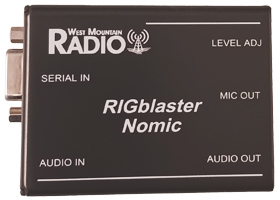
|
A RIGblaster is the easiest way to properly connect your radio to a computer so that you may operate using over 100 existing and future ham radio sound card software programs. You will be able to operate any sound-card based digital mode that your radio could not otherwise operate. Optional accessories: | $69.95 | More Info |
Winlink/RMS Express (Free Download here)
Winlink Express is the preferred Winlink 2000 (WL2K) radio email client. It is in active development by the Winlink Development Team and is well-supported. RMS Express is designed to be most easily used by single users with a single call sign but it may be used to access one or two preset tactical addresses or alternate callsigns. RMS Express supports a wide selection of TNCs and multimode controllers, the new sound card mode WINMOR, as well as support for HF Pactor, SCS Robust Packet, VHF/UHF packet and direct telnet to WL2K CMS servers (for amateur radio High Speed Multimedia [HSMM], D-Star DD mode, or internet). Winlink requires a sound modem like UZ7HO Sound Modem in order to operate.