Understanding the "Com Port Splitter"
Sholto Fisher, K7TMGArticle from the West Mountain Radio Quarter 4, 2016 Newsletter
The West Mountain Radio Diagnostic Software is a very useful tool for use with your RIGblaster. The main screen provides a simple listing of serial and audio devices on your Windows computer but in addition to this a "Port Splitter" is provided which extends the functionality of the RIGblaster Advantage.
What do we use serial com ports for in Ham Radio?
Many of our ham radio programs require a serial connection to the radio for the purposes of rig control aka CAT or Icom CI-V. The serial connection in this case is a bidirectional data stream to and from the radio's CPU. It allows programs such as Ham Radio Deluxe to determine which frequency the radio is tuned to and to permit changes to the operating modes of the radio. All logging software relies on rig control to function.
This data stream uses the TxD (transmit data) / RxD (receive data) lines of the serial port. It does not matter if we are talking about a real serial port (such as found on older PC's) or a serial port implemented over USB (as in the case of the RIGblaster Advantage & Plug & Play) it is all the same from the point of view of the ham radio software.
In addition to the TxD/RxD lines the RIGblasters use some serial control registers for special functions. These are RTS (ready to send) and DTR (data terminal ready). RTS activates the PTT (push to talk function) and DTR is often for keying the CW or FSK jack. These are simply single bits which get toggled on or off. For example setting RTS would cause the RIGblaster to put the radio into transmit.
Toggling, or a more accurately bit-banging DTR at a symbol rate of 1.5 stop bit, 45.45 baud, 5 bit Baudot would produce an FSK RTTY output on the CW/FSK jack. Bit-banging DTR in time with Morse code timings would make the RIGblaster transmit CW.
In theory, as long as the radio does not require hardware flow-control of its TxD/RxD data it should be perfectly possible from a programming point of view to utilize rig control and manipulate RTS/DTR in anyway required so that here is no interaction. That is theory. Practice is another thing altogether.
Why do I need the com port splitter?
One of the limitations in Windows is that a serial com port can be opened once only. This is actually a good idea as it prevents multiple programs from trying to talk to the serial port at the same time which would most likely result in chaos but this means running your favorite digital mode software with your favorite logging program may not be a simple proposition.
It also does not take into account that some radios do in fact require hardware flowcontrol. For example most modern Kenwood radios with a 9 pin RS-232C rig control jack require the CTS (clear to send) and RTS (ready to send) control registers so even a top class programmer could not get around the fact that RTS is required for rig control and also used by the RIGblaster for the transmit function.
Now there are often work-arounds in ham radio and you may be lucky depending on the equipment you use. For instance, if you own one of the Kenwood radios mentioned above (or in fact any radio with an RS-232C rig control jack) you do not have to have rig control run through the RIGblaster Advantage. You could use a separate connection directly from the computer to the radio using a "USB to RS-232C adapter". These adapters provide their own com port so it is relatively easy to configure your logging software (e.g. HRD) to use this port for rig control and then configure your digital mode software (e.g. DM-780) to use the RIGblaster's com port for the PTT function.
But what if you have to run rig control through the Advantage? Icom radios and some Yaesu (e.g. FT-817) use a TTL serial connection so a "USB to RS-232C adapter" is not going to do it and anyway, that is why you bought a RIGblaster!
You might also be using our "Kenwood serial cable" (#58119-1432) which does connect from the Advantage to a Kenwood radio. This cable is modified so that RTS/CTS are tied together (and not passed through to the RIGblaster). It tricks the Kenwood into thinking flow-control is active.
In cases like these the West Mountain Radio "Com Port Splitter" can be invaluable. Simply, it remaps the original RIGblaster com port functions onto two or three virtual ports.
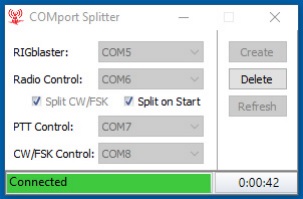
In the image shown, the original RIGblaster com port was COM5. The port split function has been used to map radio control (i.e. TxD/RxD) onto COM6, PTT control (RTS) onto COM7 and CW/FSK control (DTR) onto COM8.
The "Split on Start" checkbox tells the program that you wish to recreate the port split each time you boot Windows.
The "Split CW/FSK" checkbox controls whether you want to combine PTT and CW/FSK onto the same virtual port or not. Some software requires RTS and DTR on the same port for proper operation e.g. MMTTY running standalone using the ExtFSK library for FSK.
For Ham Radio Deluxe you will need to create three virtual ports as DM-780 does not work correctly in "serial port CW" or FSK RTTY modes if it has to share a com port for PTT. If you don't care about RTTY FSK or "serial port CW" then you could get by without splitting the port into three.
Deciding on what is best for your situation will require you to understand your needs and what your software and equipment expects. Sometimes it's not an easy choice and there may be more than one way of doing it but if you get stuck you can always contact West Mountain Radio Support for help!
Categories that this topic belongs to: RIGblasters

