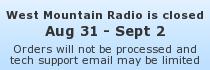Using RIGblaster with Ham Radio Deluxe
Article from the West Mountain Radio March 2011 NewsletterHam Radio Deluxe (HRD) is a free, sophisticated package of software tools for Amateur radio operators, including software packages for radio control, contact logging, mapping and assorted digital operating modes such as PSK. A common issue with RIGblaster customers is attempting to use HRD at same time as Digital Master 780 (DM780).
Most RIGblaster models use COM port flow control pins (DTR and/or RTS) to control the PTT of your radio, to put the radio in TX or RX mode. Some RIGblasters (especially those with Microphone ports) use this RTS signal to control which audio signal gets routed to the radio, either the PC or the Microphone.
Some RIGblasters also contain a radio control port (often labeled CAT) which is connected to the PC via a COM port. A common pitfal among RIGblaster users with HRD is when they attempt to use HRD's radio control software and digital mode software at the same time, and both portions of the software both attempt to use the same COM port. Microsoft Windows will normally not allow a COM port to be opened more than once.
Another pitfall is that older HRD software will use CAT/CI-V commands to put the radio into transmit mode and not the RTS pin. If a CAT/CI-V command is used to put radio into transmit mode, and not the RTS pin, that means the audio from the PC is not being routed to the radio. Most RIGblasters have an LED that is lit while the RTS pin is active, giving you an indication that the audio is routed from the PC to the Radio. If you put the radio into transmit mode but this LED does not light, that means HRD is configured incorrectly and is using CAT/CI-V commands instead of RTS pin.
HRD has a solution that allows it's component software to share a COM port; this is accomplished by having HRD starting a TCP/IP server socket and having the secondary applications (such as DM780) connect to this TCP/IP socket. This aritcle explains how to configure HRD and DM780 to use this TCP/IP socket, and to use RTS pin for PTT control.
 To set HRD to use the RTS pin, goto Tools->Program Options->COM Port TX.
To set HRD to use the RTS pin, goto Tools->Program Options->COM Port TX.
For most RIGblasters, select RTS pin for TX. Most RIGblasters are configured for RTS pin, some RIGblasters models allow this pin to be configurable. Refer to your RIGblaster manual to verify which pin to use for PTT.
Also, make sure the 'Always use RTS instead of sending CAT commands' is checked. This will make sure that the audio relay routes the PC audio to the radio when HRD/DM780 tries to transmit.
You should then verify that HRD can put the radio into transmit mode by pressing the 'TX' button in HRD. If your RIGblaster has an LED labeled 'PTT', 'Digital' or 'Transmit', make sure it is lit while HRD has put the radio into TX mode. Start the HRD IP Server, which can be done by selecting Tools->IP Server. For port, use 7809 as this is what the other HRD companion software expects to use. If you expect to use HRD companion software often, select 'Start server when HRD starts' and you won't have to enable the IP Server next time you start the HRD server.
Start the HRD IP Server, which can be done by selecting Tools->IP Server. For port, use 7809 as this is what the other HRD companion software expects to use. If you expect to use HRD companion software often, select 'Start server when HRD starts' and you won't have to enable the IP Server next time you start the HRD server. - Without exiting HRD software, start DM780 software. You can usually find an icon for the DM780 software on the HRD toolbar.
 In DM780 software, select Options. Then select the PTT tab of the Options window. Select the radio button for 'via Ham Radio Deluxe', this will have DM780 communicate with HRD using the IP server we started earlier.
In DM780 software, select Options. Then select the PTT tab of the Options window. Select the radio button for 'via Ham Radio Deluxe', this will have DM780 communicate with HRD using the IP server we started earlier.  In the PTT Options tab, click on the text labeled 'Configure HRD Connection'. Make sure the port is 7809. Select the check box labeled 'Always Connect to HRD' if you are going to be using DM780 in conjunction with HRD. Press the 'Connect' button to make a connection between DM780 and HRD. The DM780 software will know be able to talk to HRD to share the COM port. You may also have to map the TX button from HRD, by pressing one of the blank buttons and selecting 'TX' (see screen shot for an example).
In the PTT Options tab, click on the text labeled 'Configure HRD Connection'. Make sure the port is 7809. Select the check box labeled 'Always Connect to HRD' if you are going to be using DM780 in conjunction with HRD. Press the 'Connect' button to make a connection between DM780 and HRD. The DM780 software will know be able to talk to HRD to share the COM port. You may also have to map the TX button from HRD, by pressing one of the blank buttons and selecting 'TX' (see screen shot for an example).  You are now ready to make a contact! In DM780, go to your favorite digital mode and attempt a transmit. While DM780 is transmitting, verify that your radio is going into TX mode. You are now on the air, work lots of DX and have fun!
You are now ready to make a contact! In DM780, go to your favorite digital mode and attempt a transmit. While DM780 is transmitting, verify that your radio is going into TX mode. You are now on the air, work lots of DX and have fun!
Categories that this topic belongs to: RIGblasters